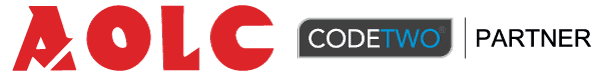Migration for Office 365
With this powerful desktop application, data migrations to Microsoft 365 (Office 365) from Exchange Server, as well as servers supporting IMAP, are easier than ever before. You can also migrate mailboxes between two Microsoft 365 tenants. The program is easily configured to enable seamless move of mail to the cloud, with the assistance of status reports and log files for each migrated item. It doesn’t matter if you are currently on Exchange 2003 or 2019, Zimbra, IBM Notes, Zarafa, Kerio Connect or G Suite, or planning to combine two different Microsoft 365 tenants, the program will make it possible for you to perform safe data migration of all or selected users to Microsoft 365.
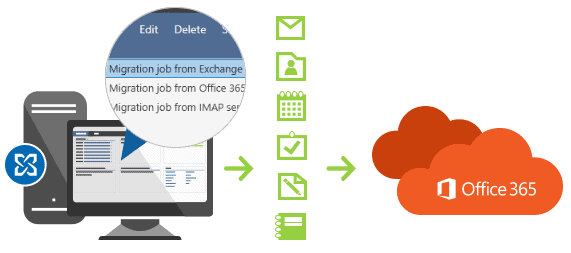
Supported scenarios:
Microsoft 356 (Office 365) tenant to tenant migration
Migrate from Exchange 2019, 2016, 2013 and 2010 to Microsoft365
Migrate from Small Business Server 2011 to Microsoft 365
Migrate from hosted Exchange (2010 and newr) to Microsoft 365
Migrate from IMAP (Google Workspace, IBM/HCL Notes, ect.) to Microsoft 365

Migrate email, calendars, contacts and more
Copy the contents and folder structure of source Exchange mailboxes to your target Microsoft 365 tenant. The programme migrates various mailbox items, including email, contacts, calendars, tasks, etc.

Migrate Exchange public folders to Microsoft 365
Exchange Server public folders can be moved to Microsoft 365 by means of CodeTwo Office 365 Migration. All you have to do is create an empty mailbox for the Public Folders in Microsoft 365 and our software will take care of the rest.
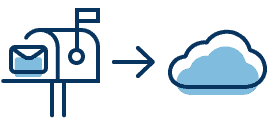
Migrate archive mailboxes
CodeTwo migration tool lets you migrate archive mailboxes (In-Place Archives) from on-premises Exchange servers to Microsoft 365 or between Microsoft 365 tenants. You can migrate archive mailboxes together with primary mailboxes, within the same migration job, or separately.

Support for cutover, staged and hybrid migration
The programme lets you migrate mailboxes in any way you want. You can migrate all mailboxes in one go, transfer data in batches or migrate within hybrid environments. Just configure a migration job accordingly and let the software take care of everything.

Automatic delta migrations
The delta migration feature lets you rescan the already migrated source mailboxes and public folders. If the programme finds any new items, it migrates them to the target server without duplicating the content that has already been moved. This function ensures that no item is left behind after the switch to a new email server.

Support for all languages
The software supports all languages. It means that whatever language the source and the target server has set, CodeTwo Office 365 Migration will take care of migrating all special characters, so that all moved elements look the same as they did on the source server after the migration.
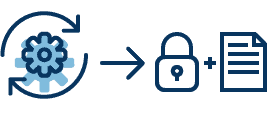
Automatically provision and license Microsoft 365 users
No more juggling CSV files and PowerShell scripts. CodeTwo Office 365 Migration will take the task of licensing and creating mailboxes for users in the target Microsoft 365 tenant off your hands. Just run the programme’s mailbox creation wizard, adjust the settings, and click start!
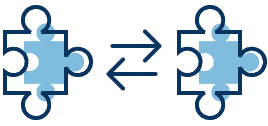
Automatic mailbox matching
With the Automatch feature, you are able to join source mailboxes with target mailboxes based on patterns that you have created. This capability allows for a significant reduction in the amount of time required for the preparatory stage of the migration in comparison to the use of Microsoft’s native tools.

Folder types selection
You are now able to choose which categories of things to incorporate into the migration process. To process only the items that fall into this particular category, such as emails, contacts, calendars, notes, tasks, or journals, you need only simply insert a tick mark next to the name of the folder.
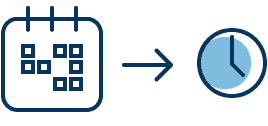
Scheduled migration
For many reasons administrators prefer to migrate users’ mailboxes over night or during weekends. The programme comes with a convenient Scheduler feature that allows you to schedule the exact time when the migration batches are supposed to be launched during the week.

Install in the cloud
CodeTwo Office 365 Migration can be installed on a cloud-hosted virtual machine (for example on Microsoft Azure Virtual Server). You do not have to install any software locally and you can instead migrate with multiple cloud instances. This gives you the flexibility required when handling multiple migration projects.
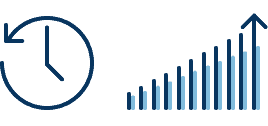
Full service availability - no downtime
With CodeTwo Office 365 Migration users can use their mailboxes while their data is copied to Microsoft 365. The programme doesn’t affect the email service’s availability during the migration. Users can enjoy access to their old mailboxes even while their mail items are being transferred.

Secure migration
Your users’ data is always safe as its fully encrypted during the migration. CodeTwo Office 365 Migration copies mailbox data directly to the selected Microsoft 365 tenant; there’s no third party involved in the process. The programme also doesn’t delete or modify anything on your source server.
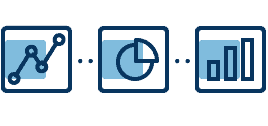
Migration reports
The programme offers detailed reports that can be generated for the overall migration process, or from a particular mailbox or job perspective. You can keep track of the migration directly in the application, or you can choose to receive these reports by email.

Easy configuration
CodeTwo Office 365 Migration doesn’t require you to execute any PowerShell commands in order to perform your migration. The programme comes with a built-in Automatch feature for matching mailboxes automatically on the source and target ends. It also offers configuration wizards that will guide you through the process.