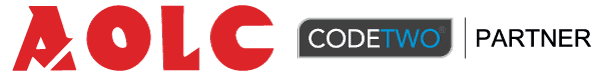Backup for Exchange
CodeTwo Backup for Exchange is a safe, all-in-one Microsoft Exchange mailbox, public folders and SharePoint backup solution that lets you create and manage backup copies of your data and store it on your local drives. This server application also performs data restore operations on all levels of granularity – from individual items to whole mailboxes or SharePoint sites. The smart item versioning mechanism lets you undo data loss or damage caused by user errors and other such factors.

Automatic backup of Exchange mailboxes
Automatic backup of Exchange mailboxes, including archive mailboxes, is easily controlled. Schedule incremental backups, create one-time archives, explore backed up mailboxes, recover lost items, restore data to original or new places, and more using CodeTwo Backup for Exchange’s graphical console.
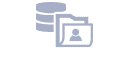
Automatic backup of Exchange public folders
Create backup copies of public folders and save them to your local storage. Stay assured that no vital emails, contacts, calendars, or any other items are permanently deleted from your Exchange organisation.

Automatic backup of SharePoint data
CodeTwo Backup for Exchange automates SharePoint Server 2019 and 2016 data backups to a secure location. You can backup site collections, sites, libraries, and files. You may quickly restore SharePoint data to the same or another place whenever needed.

Support for Microsoft 365
CodeTwo Backup for Exchange allows you to back up and restore Microsoft 365 data as well, i.e., Exchange Online mailboxes and public folders, SharePoint Online site collections and team sites, as well as OneDrive for Business user data.

Multiple backup scenarios
The application may conduct one-time snapshot backups of your mailbox and public folder databases or cyclic incremental backups. CodeTwo Backup for Exchange runs in the background, invisible to users.

Efficient and reliable
CodeTwo Backup for Exchange stores backed up data in more efficient, easier-to-browse, and administer storages than Microsoft Exchange repositories. The programme allows you set numerous recovery points to ensure all data versions are available when needed.

Incremental backups
Schedule incremental mailbox and public folder backups using CodeTwo Backup for Exchange. The first cycle copies the selected data scope. In subsequent cycles, the application just adds Exchange mailbox and public folder modifications layers.
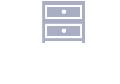
Storage archiving and exports to PST
Ensure 100% security of your data by running automatic archiving jobs on storage. You can also set CodeTwo Backup for Exchange to export backed-up Exchange data to PST files, letting you diversify your backup.
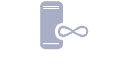
Retention policies
Define retention policies for your storage, archives, and PST exports in order to manage the space that is currently being used on your discs.
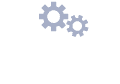
Centrally managed
One computer and an account with Domain Admin credentials are all you need to gain full control over backup copies of all mailboxes and public folders in your organization. No PowerShell scripts and additional tools are necessary.

Brick-level backup copies
Backup chosen mailboxes, objects older or younger than a set number of days, or folder categories. CodeTwo Backup for Exchange replicates mailbox structures. The program’s graphical Administration Panel makes items easy to find and preview.

Granular recovery
Application administrators can easily restore data in bulk or individually due to the granularity of backup copies made. Use the point-in-time restoration functionality to browse, preview, and restore data versions.

User-friendly search tools
CodeTwo Backup for Exchange comes with a filter-assisted search tool and with full preview of backed up items. You can filter items on the basis of keywords, time frames and other item attributes.
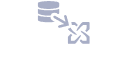
Restore items to source or other location
By default, CodeTwo Backup for Exchange suggests restoring items to the folder they were downloaded from. But you can also tell the programme to restore data to other folders (even newly created) or even different mailboxes.

All folder types
You can back up all types of Exchange folders, be they email, contacts, calendars, tasks, journals or notes. It’s also possible to exclude special folders, such as junk email, from being backed up.

Support for physical and virtual machines
Choose which option is the most convenient for you and install the programme on your local PC or a Windows-based virtual machine on-premises or in the cloud (e.g., on Microsoft Azure Virtual Machine).
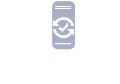
Invisible to end-users
Additionally, the programme does not interfere with the availability of services because it communicates directly with the servers that handle your inbox.Because of this, users are able to continue working while the backup is being conducted.

Security by default
CodeTwo Backup for Exchange uses ISO/IEC 27001 and ISO/IEC 27018-certified Information Security Management System security mechanisms to secure data. No configuration is needed to enable all security settings.