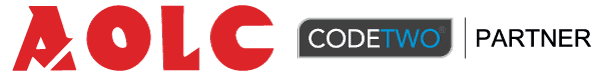Exchange Migration
CodeTwo Exchange Migration allows for safe and hassle-free migrations to Exchange 2019, 2016 and 2013 directly from older editions of Exchange (starting from Exchange 2003). This server application also lets you centrally manage migrations from servers supporting IMAP, such as IBM Notes, Zimbra, G Suite and hosted email services. No double-steps, scripting or PST exports required.

Migrate from Exchange 2013, 2010, 2007, 2003 and newer to Exchange 2019, 2016 and 2013
Migrate from Small Business Server 2011, 2008 and 2003 to Exchange 2019, 2016 and 2013
Migrate from Office 365 to Exchange 2019 and 2016
Migrate mail servers supporting IMAP to Exchange 2019, 2016 and 2013

Cross-forest and cross-domain scenarios
What’s crucial about CodeTwo Exchange Migration is that it fully supports migrations between different domains and forests. Thanks to our migration tool, cross-domain and cross-forest migrations are finally possible.

Hosted Exchange to on-premises Exchange migration
Migrating from a third-party hosted Exchange server can be quite troublesome, especially if your access to the service is limited. CodeTwo Exchange Migration will greatly simplify the process and help you transfer all mailboxes to an in-house Exchange Server 2019 or 2016.
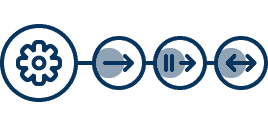
Support for cutover, staged and hybrid migration
The programme lets you migrate mailboxes in any way you want. You can migrate all mailboxes in one go, transfer data in batches or migrate within hybrid environments. Just configure a migration job accordingly and let the software take care of everything.

Delta migration
During the migration process, users’ source mailboxes will probably gain new items before the mail flow is switched to the new server. With CodeTwo Exchange Migration, that is not a problem; the programme allows you to rescan the mailboxes, migrating only new items, and not causing any duplicates.

All languages supported
The language is not a barrier for migration with our software. CodeTwo Exchange Migration lets you migrate all items, regardless of which language is set on the source and the target servers. Even if every item you migrate is in a different language, the software will migrate each of them, including all special characters.

Select folder types
The programme allows you to choose what items are migrated. Simply mark folder type in the connection wizard to migrate only selected items such as emails, contacts, tasks, calendar appointments, notes, and journals. Moreover, you can also exclude special folders – junk mail, deleted items, or drafts.

No impact on users - zero downtime
The programme doesn’t block mailboxes or put any limitations on users in terms of working with emails while their data is copied to another Exchange Server. Thanks to this model, the service unavailability during the entire migration can be reduced to a minimum.

Public folders migration
The program also supports migrating Exchange public folders. When you relocate the structure of public folders to another Exchange Server organisation, you can do so in the same way that you move the mailboxes of users.
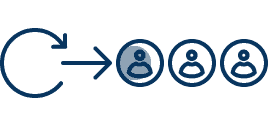
Automatic user account and mailbox creation
CodeTwo Exchange Migration can prepare the target Exchange server for the migration, by automatically creating user accounts and enabling primary mailboxes for them. The process is based on source server data and can be customised according to your needs.
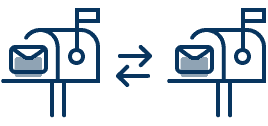
Mailbox auto-matching mechanism
The programme automatically matches source mailboxes to their counterparts on the target server. You can do this using a default matching pattern or define your own algorithm, which will be used to compare mailbox properties.

Safe technology
CodeTwo Exchange Migration doesn’t remove or modify any data on the source server. The mailboxes are replicated on the target server without any changes to their configuration. All your data is encrypted before it reaches the Internet, and the administrator can be assured that the migration process won’t lose any user data.
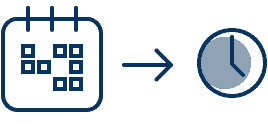
Scheduling the migration
For many reasons administrators prefer to migrate users’ mailboxes over night or during weekends. The programme comes with a convenient Scheduler feature that allows you to schedule the exact time when the migration batches are supposed to be launched during the week.

Self-service application
The programme is of a set-and-forget type. If you configure the migration job with the Scheduler feature enabled, you can actually sit back and relax while CodeTwo Exchange Migration migrates your mailboxes.

Detailed reports
Every migration process can be verified using the built-in reports. The administrator can review the overall progress of the migration or check the data-transfer status on a mailbox or job level.

Ease of use
The programme has been equipped with a bunch of useful features that make the administrator’s work easier. Thanks to the specially designed connection wizards, you will be guided through the entire pre-configuration process.